Canon MC-G04
The Canon MC-G04 is an essential, user-replaceable maintenance cartridge designed for Canon Pixma MegaTank printers. Its primary function is to efficiently collect waste ink generated during printhead cleaning cycles and excess ink overspray, helping to prevent ink overflow, internal leaks, and potential printer damage. With easy, tool-free replacement, the MC-G04 helps maintain optimal print quality, smooth printer operation, and longevity of the device—with no need for professional servicing. The printer conveniently alerts users when the cartridge is full and requires replacing, ensuring uninterrupted productivity. Compatible with a wide range of Pixma G-series models, the MC-G04 supports home, business, and professional print environments that demand cost-effective, trouble-free maintenance.
Canon MC-G04 Key Features
| Feature | Description |
|---|---|
| Function | Collects waste ink during cleaning cycles & excess ink overspray |
| Compatibility | Canon Pixma MegaTank G-Series (e.g., G1230, G1730, G2270, G2730, G3270, etc.) |
| Replacement | User-friendly and tool-free cartridge swap |
| Maintenance Alerts | Printer notifies when cartridge is full |
| Print Quality | Prevents internal leaks; ensures optimal print quality |
| Maintenance Benefits | Reduces need for professional repair; prolongs printer lifespan |
| Product Code | Canon part number 5813C001 |
| OEM Quality | Genuine Canon component; reliable and durable |
| Shipping | Standard export packaging with shock-absorbing padding or foam/PEF |
FAQs:
1. What is the Canon MC-G04 Maintenance Cartridge?
It is a user-replaceable cartridge for Canon Pixma MegaTank printers that collects waste ink from printhead cleaning and overspray, preventing ink overflow and printer damage.
2. Which printers are compatible with MC-G04?
Compatible with many Canon PIXMA G-series printers, including G1230, G1430, G1730, G2730, G2770, G3270, G3730, G3770, G4470, G4570, G4770, and more.
3. When should the MC-G04 be replaced?
The printer displays a warning or error code (such as “maintenance cartridge is full”)—replace it as soon as possible to resume smooth printing.
4. How do I replace the MC-G04?
Remove the rear maintenance cover, pull out the old cartridge, seal it in the provided plastic bag, and insert the new cartridge until it stops—no tools required for most models.
5. Can I clean and reuse the MC-G04?
No, it is recommended to replace with a new genuine cartridge, as cleaning or resetting may result in leaks or errors.
6. Are these products original and authentic?
Yes 100%. We only sell genuine, original Canon MC-G04 sourced directly from authorized brands and distributors. No replicas, no counterfeits, ever.

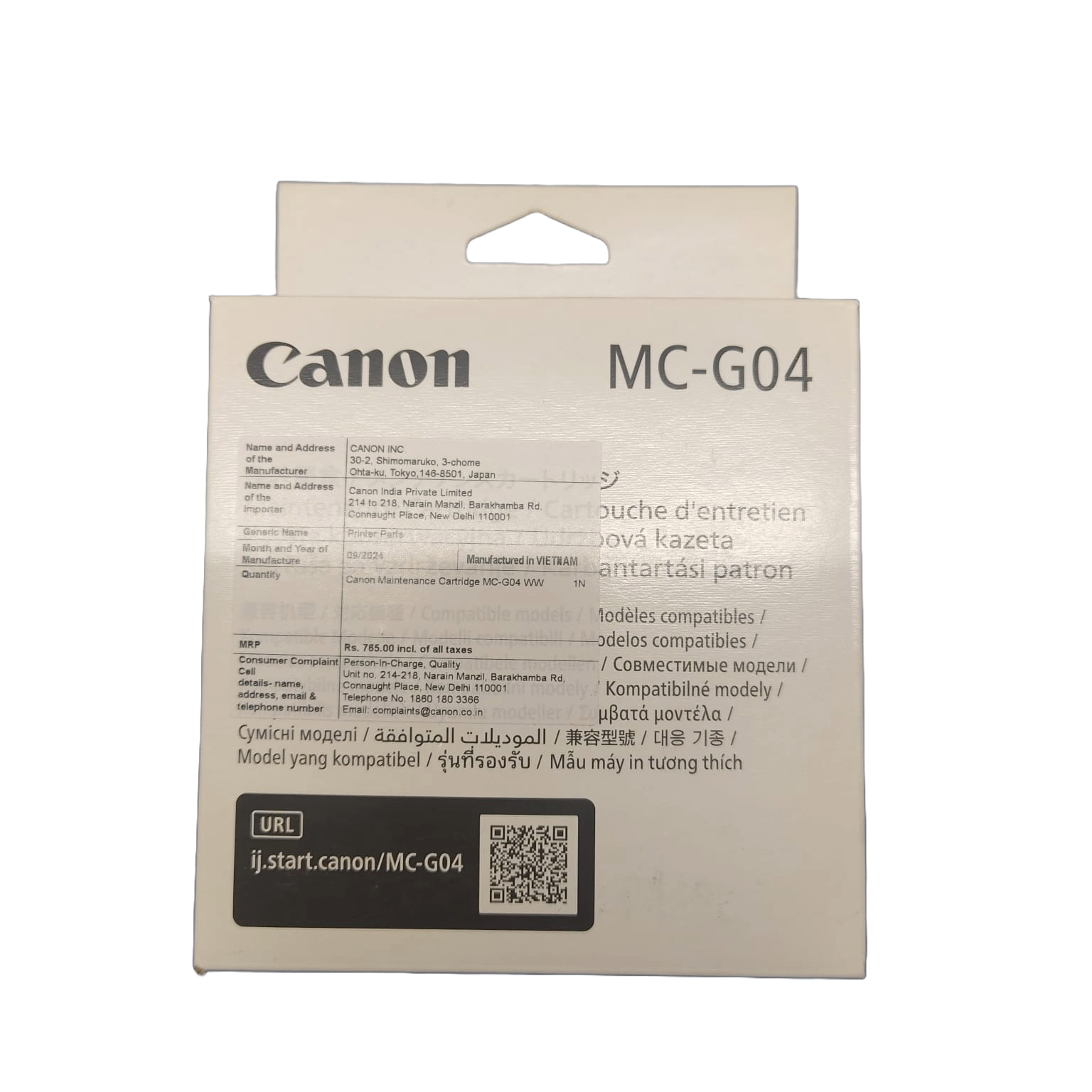










Reviews
There are no reviews yet.